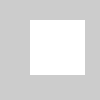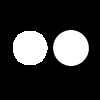第三章 数値 計算式 プログラム
refernce日本語
http://tetraleaf.com/p5_reference_alpha/
1 数値の指定を計算式で行う
size(200,200);
fill(15,24,247);
rect(200-100,200-60,20+40,20+40);
fill(54,247,15);
ellipse(20*5,20*3,20*3,120/2);
2 変数を使う
変数;データの入れ物 他の言語pythonでも使う
size(200,200);
colorMode(HSB,100);
background(99);
noStroke();
smooth();
rectMode(CENTER);
int x = 25, y = 25;
int sz = 20;
int margin = 150;
int h = 30;
fill(h,60,99);
rect(x ,y ,sz,sz);
rect(x + margin ,y + margin,sz,sz);
sz = sz + 20;
fill(h + 30,60,99);
ellipse(x+margin ,y ,sz,sz);
ellipse(x ,y + margin ,sz,sz);
| Name |
noStroke() | |||||
| Examples |
| |||||
| Description |
ストローク(アウトライン)を描くことを不可能にする。 noStroke() とnoFill() の両方がよばれるとスクリーンには何も描かれない。 | |||||
| Name |
smooth() | |||||
| Examples |
| |||||
| Description |
スムーズなエッジですべての図形を描く。これはアプリケーションのフレームレートを遅くするが、視覚的な洗練さを向上させる。
| |||||
| Syntax | smooth() | |||||
| Returns | None | |||||
| Usage | ||||||
processingの データ型
boolean 真 true 偽 false ON OFF
int 整数
float 少数
color 色情報保持
byte 1バイト単位データ保持
char 文字情報保持
変数は最初に保持を決めたデータ型のデータしか入れられない
変数の宣言と代入
int w = 160;
size(200,200);
colorMode(HSB,100);
background(99);
noStroke();
rectMode(CENTER);
int w = 160;
fill(30,60,99);
rect(100,40,w,10);
w = w - 40 ;
rect(100,80,w,10);
w = w - 40;
rect(100,120,w,10);
w = w - 40;
rect(100,140,w,10);